
Objectives
At the end of the Java Swing course completion , the aspirant student definitely attain the complete advanced level of making interactive web component design knowledge without any deviation. We will sure about it and gives the assurance.
Eligibility
Target Audiences :-
12th Mpcc - Maths, Physics, Science , Computer Science.
12th ACEC- Accounts, Commerce, Economics, Computer Science.
BCA - Bachelor of Computer Application.
B.Sc -CS Bachelor of Science. Computer Science.
MCA - Master of Computer Application.
M.Sc - CS Master of Science.
B.E - All Branches.
M.E - All Branches.
Java Swing Syllabus
Introduction
General
How graphical interfaces work
A note on code formatting 4
A note for teachers 4
Some books on Swing and related topics 5
Acknowledgements
Basic Things
Basic Things
AWT Components
GUI
Window & Layout
Frames, panels and layouts 9
Frames 9
Panels and layouts 14
Exercises
GUI-1
A first GUI
The specification of the application
The counter model
The counter view
The counter control (listeners and events)
Summary
Exercises
GUI-2
A second GUI
The specification of the application
The model part
The view part
Contents
The control part
The embedding structure
Exercises
I/O and File Handling
Drawing
Displaying a drawing
Method paintComponent
The graphics commands
A simple graphical application
Exercises
Mouse Events
Adding the mouse
The mouse listener
The mouse motion listener
Mouse events
A first mouse application
Exercises
Graphics
Interactive graphics
Specification of the GUI
The model part
The view part
The control part
Running the application
Summary and remarks
Exercises
Menus
Menus
Specification of the GUI
The view part
The control part
Exercise
More on Listeners
More on listeners
9.1 Basics of listeners
9.2 Implementing listeners
Contents
Other kinds of listener
Exercises
Swing Text
Loading, saving and displaying text
Reading and writing text files
Displaying text
Scroll
Scrolling
Scrolling text components
Scrolling panels
Dialogues
Dialogues
12.1 The basic editor application
12.2 File selection dialogues
12.3 User-defined dialogues
12.4 Radio buttons
12.5 Exchange of information between dialogue and program
12.6 Predefined option dialogues
Exercises
More on Graphics
More on graphics
The class Graphics2D
Finding the screen parameters
Scaling a drawing
Exercise
Example Project
An example project
Specification
The model part
The view part
The control part
Summary
Exercises
Components-2
More components and techniques
Pixel Graphics
Pixel graphics
Some graphics file types
Class ImageIcon
Displaying pixel graphics in Swing
Manipulating images
More Swing components
Borders
Lists
Tables
Trees
Combo boxes
Split panes
Tabbed panes
Exercises
Layout
Grid-bag layout
The classes GridBagLayout and GridBagConstraints
Exercises
Advanced Topics
Styling text
Positions
Text attributes
Document listeners
Class DefaultStyledDocument
An example of using documents
Exercises
Advanced Topics
Printing in Java
Interface Printable
Class PrinterJob
An example application
A generic class for printing
Advanced Topics
Swing and threads
Event thread and event queue
Blocking a user interface
Side-effects
Updating a display at runtime
Advanced Topics
A generic graphics package
Specification of the package
Structuring the package
Helper classes
HTML
Displaying HTML documents and accessing
the web
Displaying an HTML page
Using HTML links
A simple web browser
Reading a web page
Harvesting information from the web
Applet
Applets in Swing
Applet
Applets in Swing
Exercises
Solutions to selected exercises
General ReMarks on Java
Some general remarks on Java
Objects, non-objects and references
Declarations and definitions
Contents
Accessing variables with get and set
Passing references
The classpath
Java Swing Course Duration
Total Hours of this Program is 60 Hours.
Per day Session is : 1.5 Hours. .
Class Schdule
Weekly Class Days
Monday,Tuesday,Wednesday,Thursday,Friday
Online Class Medium
100% Live Via Google Meet
Faculty Name : Nagaraju
More than 10 years of Experience in the Programming Field.
100% Online Live Classes
Currently we conduct Online Live Interactive classes only. The online live classes are conducted via google meet with instant doubt clearing sessions.
Post Course Support
We had given dashboard to each and every student indidually. Here they can find course materials support,internship, placement vaccancy details, new courses arrival for life term.
Course Subject Materials
In the terminus of student dashboard there is a provision to view and download the PDF course materials relevant to the course subject topics.
Enroll Procedures
Step-1 : Click login/Sign-up menu item. Click the New User Registration and fill up all your needed details.
Then login with the username and password just before you were created. Go to dashboard, click buy course option then you will be able to purchase.
Course Fees Pay Procedures
a. PayTM payment gateway integrated with our site.
Tie-Up's for Placement Support
Winways Softwares
Ascent Softwares
BygC Consultant for Private Banking Sector
FAQ
-
Time Schedule for Java Swing Online Training?
-
Class Schdule & Class Mode
-
About Faculty and her experience ?
-
Online Courses are Pre-recorded or Live ?
-
What about post courses support ?
-
What about course Subject Materials Assistance ?
-
How to enroll ?
-
How to pay Course Fees ?
View Details -
Placement Support
View Details
Reviews
Provide Your Rating
Your Feedback
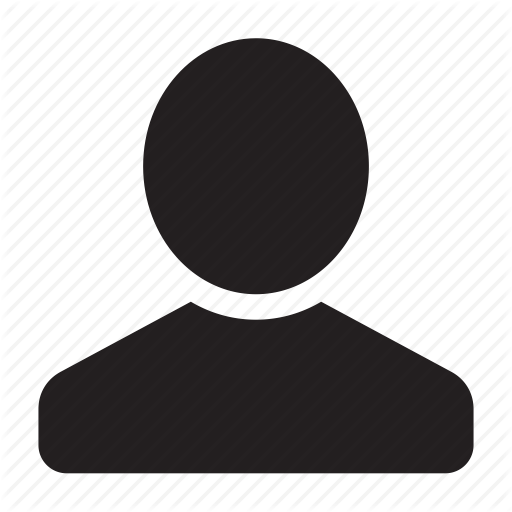
Sundhareswaran.G
After completing this Java Swing Course ,my application softwares looks nice and interactive .
Basic Java
Core Java
Adv Java
Java Swing
Full Stack Java
Kaviya
It is very much helpful for me to make the user interactive designs for my application as well. Studied as part of Core Java Program